Whether it’s ordering daily groceries or calling Cab for daily commute, nowadays, everything is just a tap away. And when every industry is adapting the technology revolution, Pakistan Railway has also come forward to facilitate its customers with ease of booking tickets online. Now, people who travel through train can completely skip the trauma of standing in long lines just to book a railway ticket. Instead, Pakistan online railway tickets can be booked anytime, anywhere with just some clicks.
To understand the ticket ordering process go through our step by step guide to book railway ticket for the seat of your choice.
Read More: How To Book Daewoo Ticket Online / Reservation
Payment Procedure to Use While Booking Online Train Ticket
According to Mr. Khawaja Saad Rafique, the Federal Minister for Railways, people of Pakistan can now enjoy online railway booking while making their payments through:
- Debit/ credit card
- Easy Paisa
- UBL Omni
- Jazz Cash
Once, passengers will be done with the payment and booking their seats, they will get a confirmation SMS on their phones. The SMS will be treated as a valid ticket, thus it is recommended not to delete that SMS.
Procedure to Book Online Railway Booking in Pakistan
In order to provide authentic and clear information about online train ticket booking, we have listed down all the steps you need to follow when booking Pakistan Railway tickets online.
Step 1: Go to Pakistan Railway Website & Register
The foremost step is to get yourself registered on the Pakistan Railway website, simply click here for registration. Here, you will need to provide some basic info about yourself that include:
- Full name
- Mobile number
- Email address
- CNIC number
After this basic info, you will also need to select the nearest station location to your place. Afterwards, create a password and then you will need to retype the code to ensure that you are a human being. The last step is to accept the terms and conditions of Pakistan Railway by ticking a small box on the left side of the page and click on submit.
 Step 2: Verification of Your Online Railway Account
Step 2: Verification of Your Online Railway Account
Now, you will need to verify your account with Pakistan railways by picking any of the two simple options. You will receive a code via SMS on your mobile number and through an email (you will receive an email at the email address you mentioned while registering). Either you will need to enter the code on the account creation page or you can verify your account by clicking the link you got via email to complete the verification step.
Step 3: Book Ticket Online (e Ticket)
After creating your account successfully, click here to start booking your ticket online. Login to your account and then you will need to select the start and end destination of your journey via train. You will also have to mention the departure date and there you are! Click on the Book Now button to pursue the online train ticket booking process.
Step 4: Book Railway Seat Online
Now, as per your selected date, you will be redirected to the page where you will see Pakistan railway time table. By going through all the info about train class, vacant seats, and fare available for your journey, you can select the most suitable time, date, and class.
Step 5: Pakistan Railway Ticket Prices Online
Select the train, class, and accessible seats according to your wish and budget and click the Book Selected Seats’ button in the upper right corner. Through this table, you can find Pakistan railway ticket prices online without any hassle.
Note: Your selected seats will be on hold temporarily. So, stay keen to provide complete details in time.
Step 6: Provide Details to Book Ticket
Mention/write the mobile number in the mobile number box on the top right of the page. At this number, you will get affirmation SMS (an online message of authority to travel). Now, provide all the details of passengers by selecting adult as well as minor (if any), name, and CNIC number. Don’t forget to carefully read the two important NOTE boxes in the upper and lower section of the page.
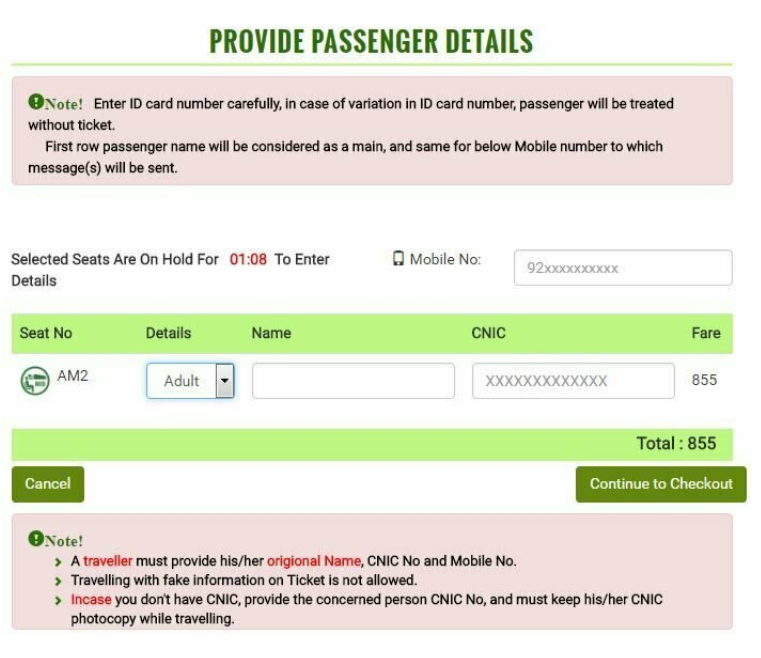
Step 7: Select the Payment Method
To get your online train ticket process done, select the payment options from the list of options provided to you after you have selected the desired seat and train.
Once you will provide all the details of booking ticket, you will receive an Order ID that will remain valid for two hours only. If you do not make payment in the mentioned before the time frame, your booking will be canceled and your selected seats will be reopened for booking.
Step 8: You Are Done with Booking Train Ticket Online
After completing all the above steps, now, you are done with the online railroad booking procedure. Now, you will get a booking confirmation message on your mobile number from Pakistan Railway with your booking details.

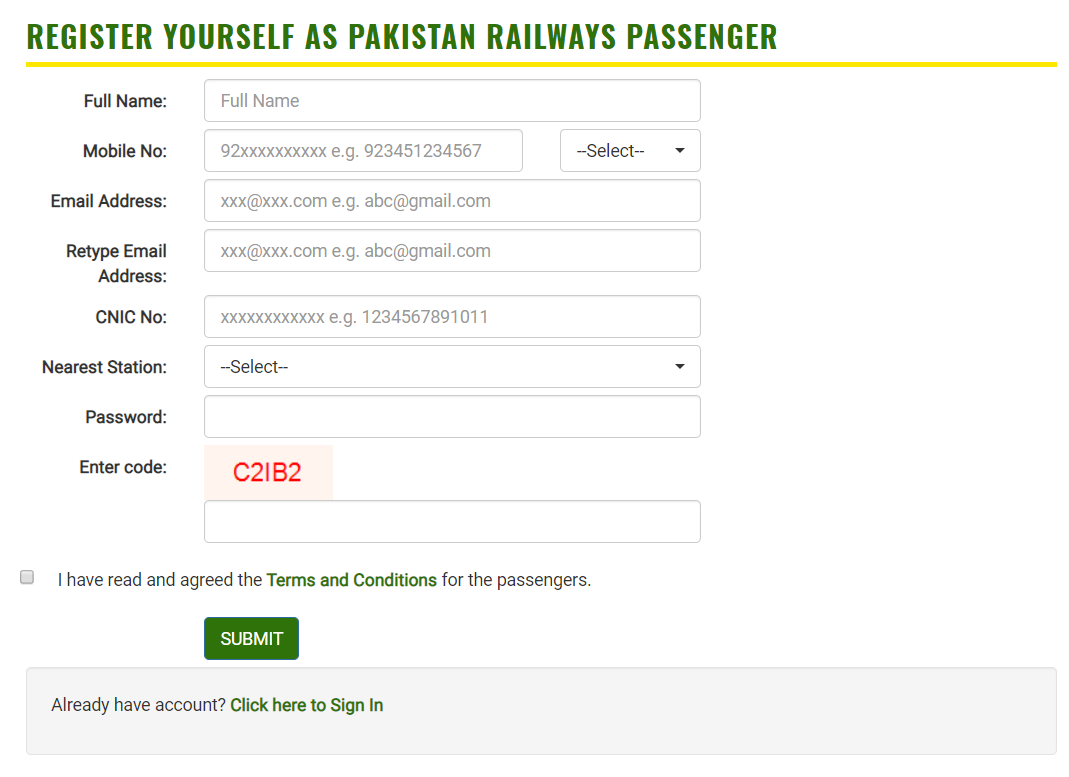 Step 2: Verification of Your Online Railway Account
Step 2: Verification of Your Online Railway Account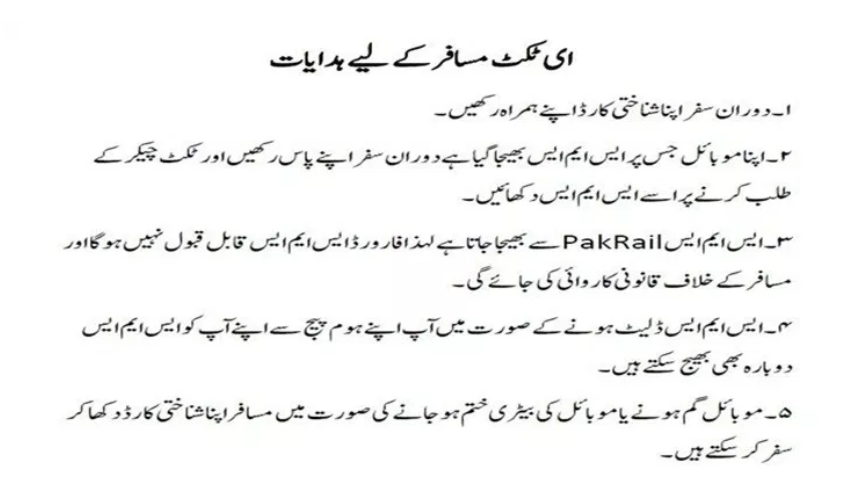
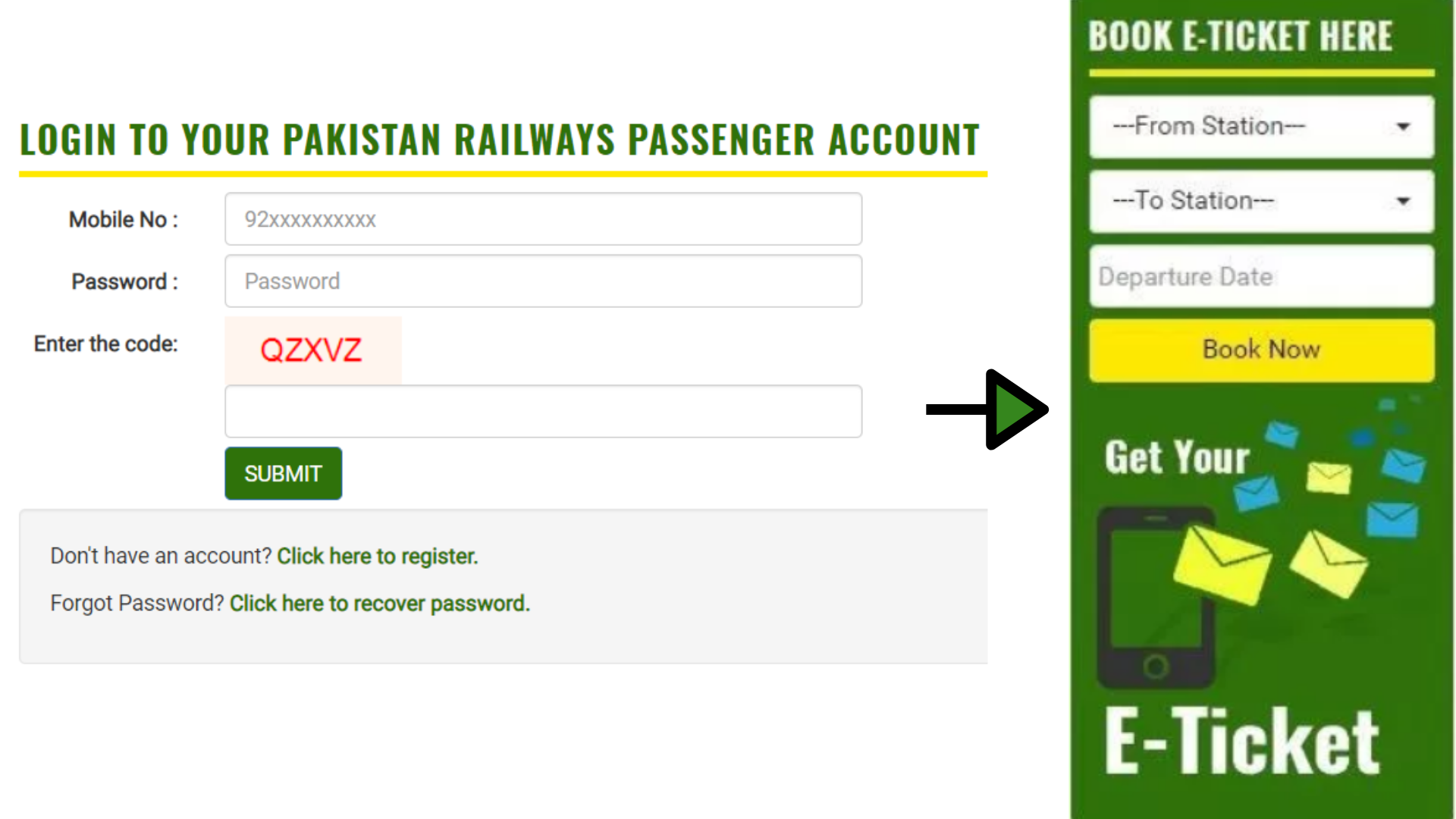
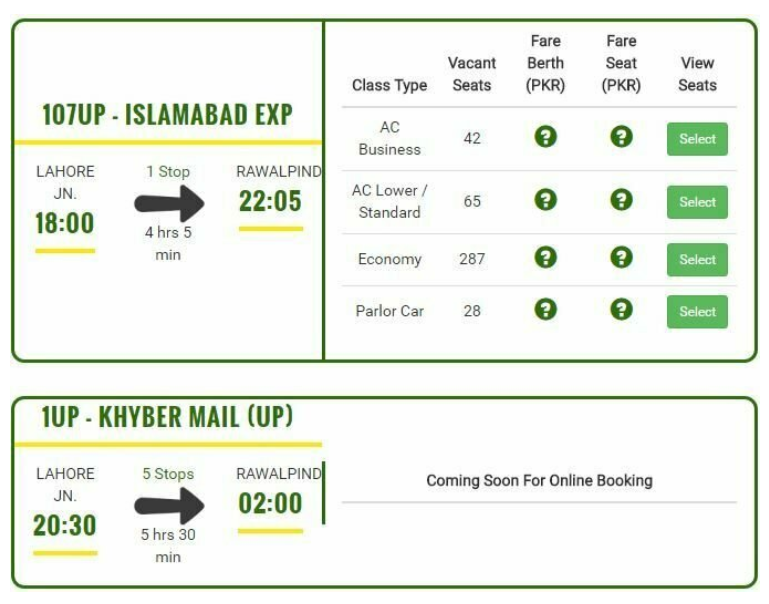
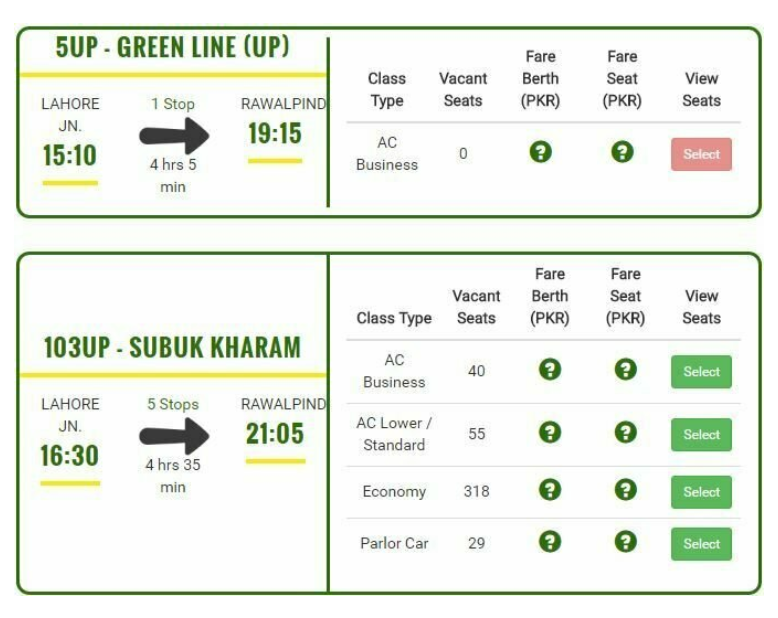

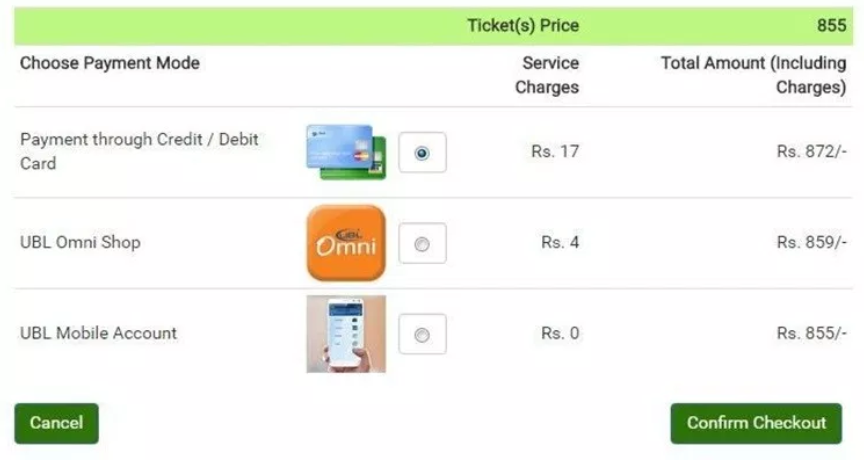
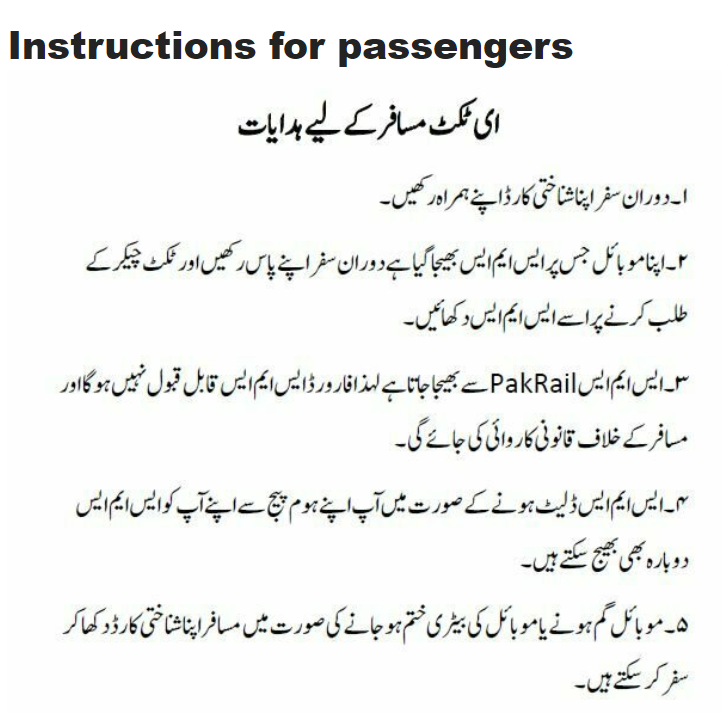
Well done